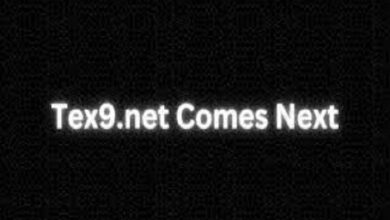Navigating the Forex Factory Calendar: A Beginner’s Guide

Introduction
The Forex Factory Calendar is an online tool that provides real-time updates on economic events and news releases that can significantly impact the forex market. As a trader, understanding and effectively using this calendar can enhance your decision-making process. In this comprehensive guide, we’ll explore how to navigate the Forex Factory Calendar and leverage its features.
1. What Is the Forex Factory Calendar?
Before we dive into the nitty-gritty, let’s demystify the term. The Forex Factory Calendar is a free resource accessible through the Forex Factory website that offers a wide range of economic events and indicators categorised by their impact on the market. Traders can access the calendar for the current day, week, or month. It’s one of the most popular and widely used economic calendars among forex traders due to its accuracy and user-friendly interface.
2. Navigating the Calendar
a. Daily Overview
When you visit the Forex Factory Calendar, you’ll see a daily overview of scheduled events. Each event is color-coded based on its potential impact (low, medium, or high) on the market. Pay attention to high-impact events, as they can cause significant price movements.
b. Event Details
Click on an event to view its details. You’ll find information such as the event’s time, currency pairs affected, forecasted values, and previous values. Use this data to anticipate market reactions.
3. Filtering Events
a. Customise Your View
Filter events based on your preferences. You can choose specific currencies, event types, or impact levels. Tailor the calendar to focus on what matters most to your trading strategy.
b. Set Alerts
Never miss an important event. Set alerts for specific events, and the calendar will notify you before they occur. Stay informed even when you’re away from your trading desk.
4. Interpreting Results
a. Actual vs. Forecast
Pay attention to the actual value compared to the forecast. Significant deviations can lead to volatility. Green or red icons indicate whether the actual value exceeded or fell short of expectations.
b. Historical Data
Consider historical data. Compare the current value with the previous one. Trends matter—knowing how an indicator has behaved in the past can guide your decisions.
5. Trading Strategies
a. News Trading
Some traders specialise in news-driven strategies. They enter or exit positions based on economic releases. Be cautious—volatility can be intense during news events.
b. Preparing for Events
Plan ahead. Identify key events that align with your trading style. Adjust your risk management and position sizes accordingly.
Conclusion:
The Forex Factory Calendar is more than a schedule—it’s a powerful tool for informed trading. Regularly check the calendar, stay updated, and adapt your strategies. Remember, knowledge is your edge in the forex market.
FAQ
Q1: How often should I check the calendar?
A: Daily checks are recommended. Focus on high-impact events and adjust your trades accordingly.
Q2: Can I rely solely on the calendar for trading decisions?
A: While it’s essential, combine calendar analysis with technical and fundamental analysis for a holistic approach.
Q3: How do I handle unexpected events?
A: Be flexible. Unexpected news can disrupt the market. Have risk management measures in place.